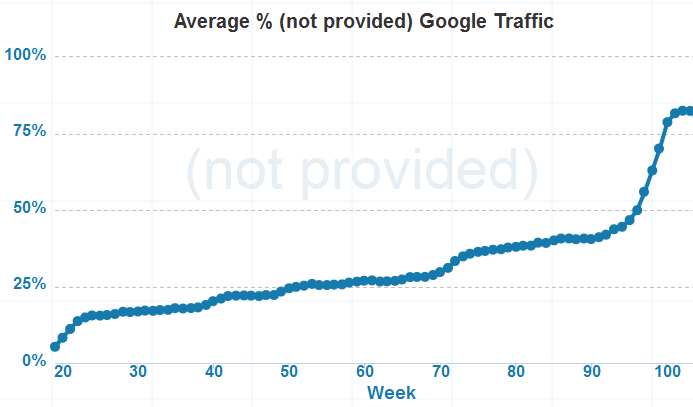As we mentioned in the previous post: ‘Not provided’ is increasing to 100%. This means that you’ll no longer know how specific keywords score in terms of traffic, engagement or conversion for unpaid search traffic.
Fortunately, there are several solutions for this problem. One of them is extracting data form the WMT en converting it to meaningful data. It was quite a challenge, but we actually pulled it off: this method is now part of SEO Effect’s service.
As far as we know, SEO Effect is the first tool that uses these data in a meaningful way to complete the ‘not provided’ search terms with… search terms!
Get started immediately?
Continue reading the paragraph ‘How to link WMT to SEO Effect’ or the extensive read: How to: about Google Webmaster Tools and SEO Effect.
Refresh my memory about the not provided problem
In September 2013 Google announced that search traffic would start running through secure. Traffic that runs through secure (https instead of http) doesn’t come with referrals of search terms. You can still, however, tell that traffic has its source in Google organic search. This means that for organic search your website statistics show that traffic through search terms decreases and that the ‘search term’ not provided increases.
By the end of 2013 the percentage ‘not provided’ already exceeded 80%. What remains is:
- A much shorter list of search terms
- Traffic and conversions per search term that are so low they show no statistical significance
What will connecting my WMT to SEO Effect solve?
Of course you can already take some advantage from the data the WMT provides. But take note that WMT only saves these data for 90 days. SEO Effect, on the other hand, processes and compares this data with other data which gives you enough information to draw interesting conclusions. Do keep in mind that WMT is free for your own website and that SEO Effects charges a fee for its services.
Of course we’re biased as we’ve built SEO Effect ourselves. But if you choose to connect WMT to SEO Effect it will give you several advantages:
- We upload your WMT data every month and save it for 2 years. This in contrast to WMT itself, that saves your data for a mere 90 days.
- The organic search traffic on your website is presented accurately per search term. From the WMT and GA we calculate the number of visits to your website per search term.
- You’ll have a quick overview of the search terms (keywords) you can attract more traffic for. SEO Effect computes the maximum amount of extra traffic per search term for all your keywords and does this properly. (When the percentage ‘not provided’ keywords was over 80% these numbers were inaccurate.)
- With the KPI ‘Traffic share’ you can quickly measure the SEO performance of your website. Again SEO Effect computes the organic search performance for your website accurately. Monitoring your website with the metric ‘Traffic share’ is about the correct data again and isn’t blurred by the percentage ‘not provided’.
The improved screen with keywords: de values ‘max extra visitors’ and ‘max extra cost’ are filled with accurate values again.
How to connect WMT to SEO Effect in order to fill in the ‘not provided’ keywords
In contrary to the many data streams that SEO Effect collects automatically, there are 3 connections that you need to make manually.
- Google Analytics
- WMT API match for crawling errors
- The connection we are discussing here: WMT for keyword data
Unfortunately number 3 can’t be made through Google’s API connection yet which means this method is a bit more elaborate. We’ve tried to solve this for you in the most user friendly way.
You can implement number 3 during step 2 of setting up a campaign or, if you have an existing campaign, through ‘campaign > edit’. If you choose the latter option, follow these steps:
- Go to campaigns (top right button)
- Select the campaign you want to connect your WMT to
- Click on the icon ‘edit’ (the icon of a pen, at the end of the line)
- Now follow the 2 steps under the heading ‘Google Webmaster Tools (for visitors per keyword): 1) Grant access and 2) Check if the connection can be made
- If this went well, you’re done!
Also read the extensive How to about Google Webmaster Tools and SEO Effect if it doesn’t work.