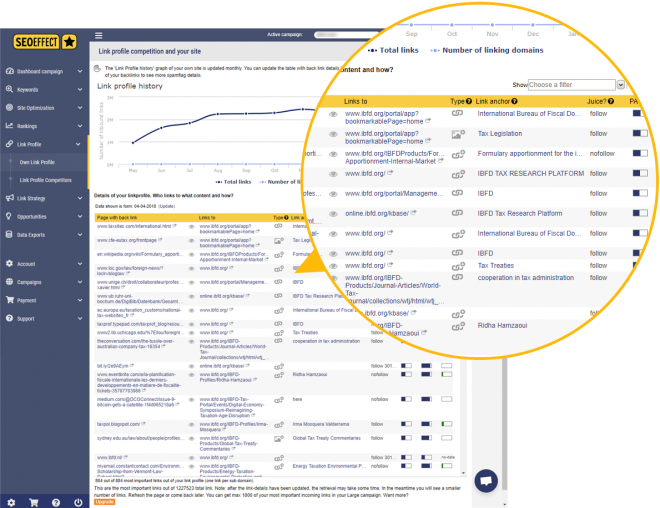Want to check Google backlinks? Our backlink checker monitors the incoming links to your website. This SEO performance report measures the number of links and how they’re spread over domains. Especially this last metric has a lot of influence on your Google rankings.
What can the backlink checker do for you?
The backlink checker tool helps you keep track of incoming links to your website. This is a fundamental part of your SEO strategy.
The backlink checker:
- measures your backlinks from multiple sources: this way you get the best of several databases and crawlers in a single overview;
- measures the dispersion of your backlinks over several domains. This way our backlink checker corrects the influence of sidewide links the same way Google does;
- checks whether it’s an image link or a text link and shows the alt text or link text;
- checks whether the link is passing on so called ‘link juice’ or ‘link power’ (dofollow) or not (notfollow);
- checks the Google Pagerank and Domain or Page Authority per backlink URL and domain.
Advantages of the backlink checker
- The backlink checker automatically starts measuring your link profile when you set up a campaign;
- You can filter your link profile for new links, deleted links and all links: this way you can quickly see whether your link bait and linkbuilding efforts are effective;
- You can sort the links in your link profile based on strength and links that pass on link juice to identify your most valuable link partners;
- The data of your link profile are also integrated in our link building and link bait tools to quickly signal whether you already have a ‘link relationship’ with a link prospect.
SEO backlink checker KPI’s
You can find the KPI (key performance indicator) number of domain back links in your dashboard. By clicking you reach the larger overview.
There you find ‘number of domain back links’ and ‘number of total links’ as measured per month. Below the graph you find a detailed table with all incoming links that the back link checker sources know. Keep in mind that links on a page can only be registered once that page has been crawled.
Discover the latest backlinks to your website
Filter for newly found links and sort them by type and strength. These are your new link partners.
Find out whether this is a website that will likely only add one link to your site, or whether it’s a site where you can send news to more often, such as a blog, to get multiple backlinks. All these backlink data are also integrated in our linkbuilding tools.
Use the ‘eye icon’ to see where your backlink is located
Do you know the feeling? Staring at a page for minutes to find out where the backlink to your website is hiding? Our backlink checker has a solution for this: the ‘link eye’.
Click on the link eye in the table and you’ll see where on the source-page the link to your website is on. The link to your site has a lay-out that will help you find it within seconds, rather than minutes. Saves time, doesn’t it?