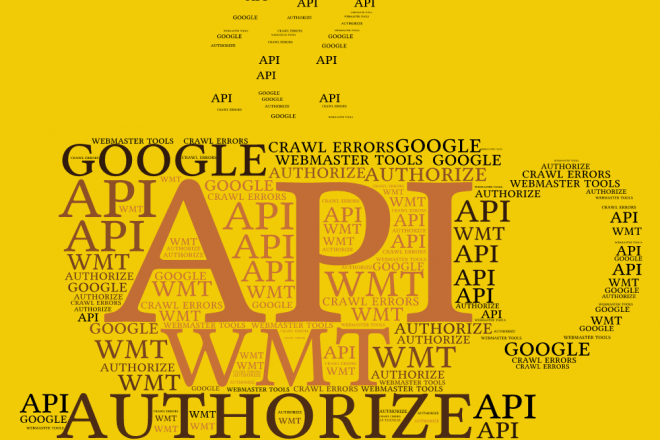An update in SEO Effect: import monthly data from Google Search Console via the renewed API. This data source is still the best way to solve the ‘Not Provided’ problem. From now on, this only works via the new API and no longer via the SEO Effect ‘WMT clicks’ method. This also means: one less data source to manage!
Just to be clear, many of you will find this update a bit boring and too technical. In that case, jump t0 “Do I need to change something?” below. But among search geeks all over the world, the new API for the Google Search Console rapport ‘Search analysis’ was met with cheers and hurays!.
We were among the first few to beta test this new API and send feedback to the Google team. The old, rather messy, way of importing (named ‘WMT clicks’ in SEO Effect) will be deprecated by Google on October 20, 2015. Also Google changed the name of Google Webmaster tools to Google Search Console. This is because the tool is not only used for websites but also for apps form the Google Play Store.
And of course we endeavour to make using the data form Google Search Console in SEO Effect as easy as possible 😉
So what does this mean for you as a user?
For starters, in an SEO Effect campaign you no longer have to make 3 but , but only two connections.
Previously you had to connect:
- Google Analytics
- WMT clicks
- WMT crawl errors
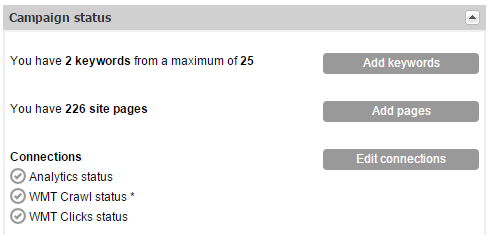
From now on you connect:
- Google Analytics
- Google Search Console
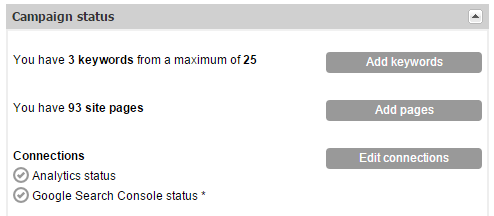
So no more messing with mail addresses and testing if things work…
Future developments
As a first and sensible step we wanted to assure that the old functionality kept on working as it should before the old connection method would cease to function. With the new API however, we have more options to give you new useful combinations of data. So keep an eye on this blog for new goodies to come your way!
Do I need to change something?
In short: Sometimes!
- If all three connections were active, the transition is automatic.
- If you had none of the WMT connections, you can still opt to make a connection (highly recommended) and that will be a lot easier. But is still totally up to you.
- If you did have the WMT-clicks connection, but not the WMT crawl status, you need do something. We gove you some help by presenting a pop-up over the dashboard if that is the case in a campaign. Just follow the instructions.
So please open all your campaigns and check the dashboard. If anything pops up, you know what to do. If you see two ticks instead of crosses, you know you are good to go.
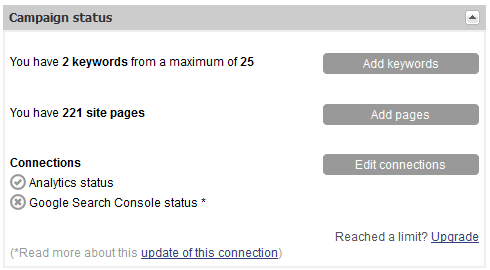
Got questions? We’d love to help!