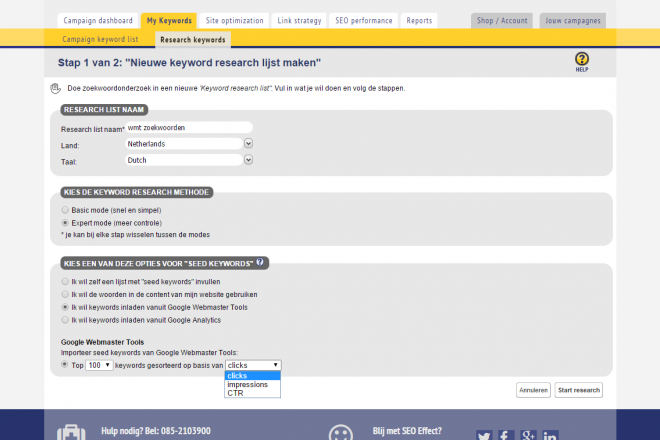In the keyword research tool it’s now possible to add keywords based on data from Google Webmaster Tools.
You can use up to 100 keywords based on Clicks, Impressions or CTR in a research list. Please connect WMT clicks before use.
How to use it.
Go to ‘My Keywords’ > ‘Research keywords’ and choose ‘New keyword research list’. Under ‘Expert mode’ choose the option ‘I want to get keywords from Google Webmaster tools’.
Free for a limited time
These functions are currently also available in free trials for a limited time. Because we want to get as much feedback as possible. Same as mobile rankings. So hurry, use them while you can and please give us feedback. During the summer, these features will become paid campaign functionality only.